
Q: I'm trying to use the --reuse option of cml runner. If I launch 2 CML experiments in parallel, will CML use the same runner or spin up another one if the existing one is in use?
If you don't reuse the runner and you have set up a deploy job, that deploy job
will launch two cloud runners. With --reuse it will check if the runner with
that tag exists and will not launch another one. Every runner will be listening
for incomming jobs until the max idle time.
Let's say that you set up one runner with --reuse and launch multiple jobs.
What will happen is that only one runner should be launched and will take all
the jobs.
The runner that deploys the workflow is not tied specifically to the train job that it's going to be launched in the same workflow. You just add runners to the pool and they will be waiting until the idle time is done.
We're working on something like --reuse-idle that would be easy to implement.
The idea would be to reuse only idle runners, so that if your job fails and the
fix is pretty fast, you don't need to spin up another runner. You can track our
progress on that through
this GitHub issue.
A great question from @Corentin in the Discord community!
Q: How can I run self-hosted runners on an on-premise machine indefinitely?
You can achieve this by passing the --idle-timeout=0 option to cml runner in
order to disable the timeout.
Thanks @achbogga!
Q: How can I change the default VPC to a different one with cml-runner for AWS?
Great gem from @krish98409!
You could setting the security group via cloud-aws-security-group. It will
pick the VPC that manages that precise security group.
We still don't provide a way of specifying VPCs other than the default one, but it's an issue that we're currently working on: https://github.com/iterative/terraform-provider-iterative/issues/107
Q: Is it possible to rename and modify a file inside a directory tracked by DVC in one commit/change?
If you modify the name and modify the file, you just need to run dvc commit
and then commit the change into Git.
This was a good question for everyone. Thanks @snowpong!
Q: How can I list the experiments I've queued?
This is a great question to help us all understand something so thanks @adwivedi.
To look at your queued experiments, run dvc exp show. All of the queued
experiments will be marked with an asterisk *.
Queued experiments are not shown with the dvc exp list command at the
moment.
Q: I have two machines and a central remote. With my second machine, I want to pull the dataset from the first machine. How can I pull the data with DVC?
Make sure that you have configured a DVC remote and run dvc push from your
first machine. You should be able to find the files on the remote storage where
you pushed them to after running that command. Then you can run dvc pull on
your second machine and this should give you the dataset you pushed from the
first machine.
You will run into some issues if your remote isn't configured properly on the
second machine. Check your .dvc/config file for the second machine to make
sure there aren't any errors. It could be something as simple as a connection
string without the necessary quotation marks!
Thanks so much for this question @raharth!
Q: dvc push says, "Everything is up to date." However, I modified my dataset and this is confirmed with dvc status, where it lists a "modified" entry on the changed outs. How can I force a push of my changes?
You need to run dvc commit to commit your changes to the cache.
Good question @BSVogler.
Q: I'm trying to use the DVC API in a Jupyter notebook. Can I simulate a dvc push command via the API?
Nice job working with the Python API @harry134!
You can use the Repo API like this.
from dvc.repo import Repo
repo = Repo()
repo.push()The API isn't production ready, so documentation is lacking at the moment. Although, we do use it internally all the time, so you can use it with caution too.
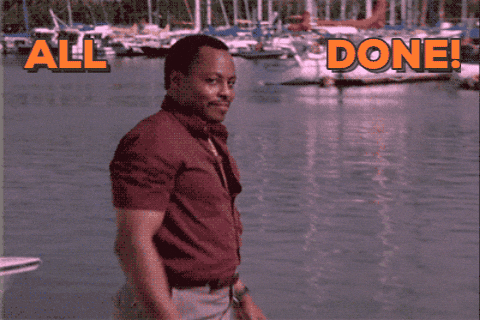
At our August Office Hours Meetup, we'll be learning about DVC and Streamlit integration. RSVP for the Meetup here to stay up to date with specifics as we get closer to the event!
Join us in Discord to get answers for your DVC and CML questions!
