Introducing DVC Studio
With DVC Studio, you can use Git and DVC to track your code, ML models, metrics, hyperparameters, and data, all together. Experiment tracking, visualization and collaboration can be done through a visual UI. Even running new iterations becomes a matter of clicking a few buttons. Find all the exciting details in this blog post.
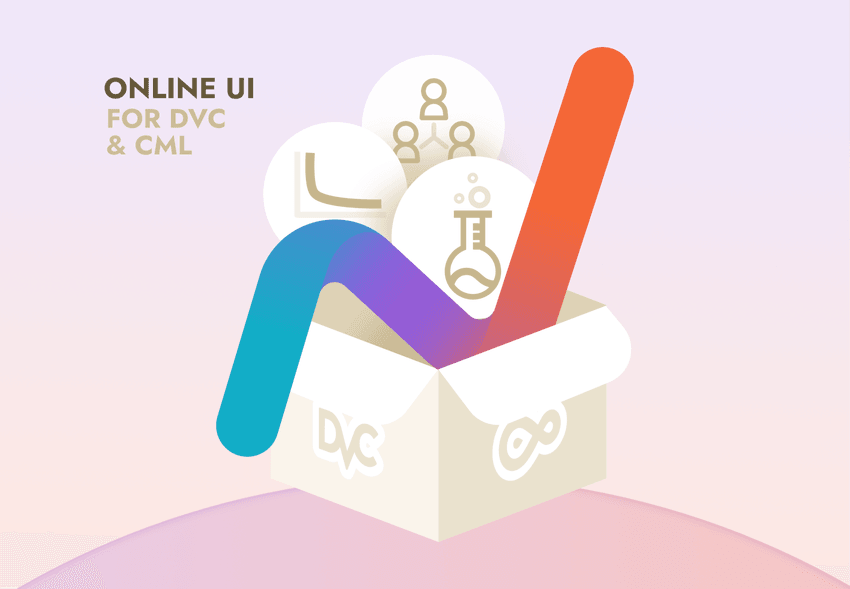
We are excited to release DVC Studio - the online UI for DVC and CML.
DVC and CML have been widely used by ML engineers, data scientists and researchers to simplify their Machine Learning processes. With 8000 GitHub 🌟 and 200+ open source contributors, they have gained popularity as tools that take advantage of the existing engineering toolset that you're already familiar with (Git, CI/CD, etc.) to provide you the best practices for organizing your data and ML projects and collaborating effectively. DVC Studio, an extension on top of DVC and CML, adds even more capabilities to your MLOps toolset.
DVC Studio is a big new step for our team. Many of you have rightly pointed out the need for a visual UI for DVC. Your needs, ideas and suggestions are our priority. And so, we are thrilled that our new product will make your ML journeys even more smooth.
How does DVC Studio work?
DVC Studio is a web application that you can access online or even host on-prem. It works with the data, metrics and hyperparameters that you add to your ML project repositories.
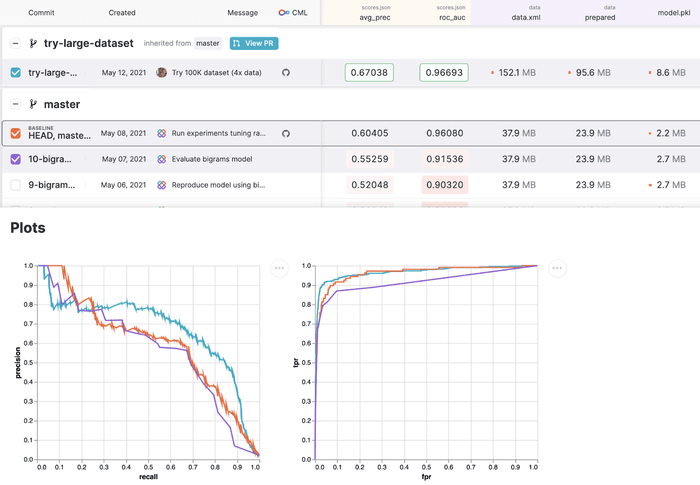
With DVC Studio we rely on you saving information into your Git repository. Connect DVC Studio with GitHub, GitLab or Bitbucket to read repositories and to run new experiments (using regular CI/CD capabilities - we'll talk about this in a moment).
DVC Studio analyzes Git history and extracts information about your ML experiments - datasets being used, metrics and hyperparameters. By using DVC, you can be sure not to bloat your repositories with large volumes of data or huge models. These large assets reside in cloud or other remote storage locations (and we don't require you giving us access to it!).
Visualize. Collaborate. Track.
This video shows you how you can visualize your experiments using DVC Studio.
DVC, along with Git, performs your ML bookkeeping automatically. Using a simple UI, you can import your experiment history from Git. You can get quick access to important metrics across multiple projects, or dive deep and explore individual experiments. You can visualize and compare models the way that best fits your needs, whether it is through precision-recall curves, scores comparison, or trend charts showing how your model is evolving over time.
This makes it easy to see exactly how your model’s performance changed when you increased the number of layers in your neural net, added some more samples to your training dataset, or increased the number of epochs to run the training for.
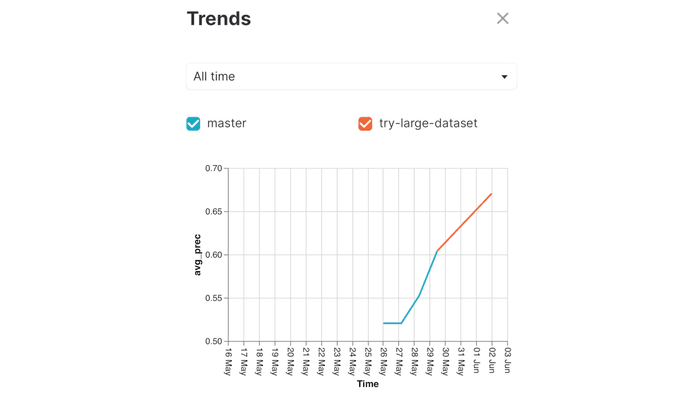
You will get the dashboard and all the visuals automatically if your metrics and plots are stored in Git through DVC. But if you do not use DVC, you can still add custom files with your metrics and parameters and DVC Studio will efficiently generate tables and plots for your custom input.
DVC Studio also provides visual UI to create and manage teams, manage roles, and share your experiment tables, enabling easy and efficient knowledge sharing and collaboration.
Use Git for ML metrics tracking. Nothing fancy.
Most ML engineers already use Git for code versioning. dvc init, dvc add,
dvc push - these simple Git-like DVC commands are all you need to convert your
Git repos into DVC repos - a single source of truth for not just your code but
also your data, model and metrics.
What makes DVC Studio special is this connection to the Git ecosystem. The table and visuals in DVC Studio aren’t magic - they are simply a representation of the data in JSON or CSV files in your Git repositories.
Automate your ML process. No-code.
Mature ML teams reuse their code over and over again while tuning data and hyperparameters. DVC Studio automates this in the visual user interface. To run an experiment on DVC Studio, use its UI to modify the ML model hyperparameters and dataset version. The modifications and the message you enter will be automatically converted to a proper Git commit. Your team members can see the changes through your Git platform or DVC Studio and track the author and timestamp of the change.
If your project is integrated with the CI/CD process, the model training process will be automatically triggered. Once the experiment completes, all its inputs and outputs are available in DVC Studio, ready for visualizing and comparing. This visual modification helps your team to iterate faster and avoid mistakes with manual code changes.
CML can create reports and orchestrate resources in your cloud (GCP, AWS or Azure) or Kubernetes to run training. Because this is cloud-agnostic, you are not tied to a particular cloud provider, and this helps you avoid vendor lock-in.
With this approach, the managers, and DevOps folks who are not experts in creating ML models, can also be part of the ML model training process. They can re-train your model on a new version of the dataset or try other changes to your model.
Create magic!
So, don’t reinvent the wheel. Use Git. Through a simple UI. Use your existing CI/CD setup. Use your existing cloud. Get the most out of them. And create magic :) Okay, the tables and visuals in DVC Studio aren’t magic, but they sure are magical. Right?
Get started now
Get started at https://studio.datachain.ai. Simply connect with your GitHub, GitLab or Bitbucket account. No additional sign-ups are required.
For more information on how to use DVC Studio, please check out the docs.
DVC Studio is completely free for individuals and small teams. Let us know if you would like to set up DVC Studio for 5+ member teams or for enterprises, and we will get back to you soon.
We would love to get your feedback. Reach out to us with your questions, concerns or requests on Discord. Head to the DVC Forum to discuss your ideas. You can also raise an issue on GitHub.
We are super excited to have you use DVC Studio. We’re confident that it’ll make your Machine Learning journeys so much easier. We can’t wait to hear how it goes.
